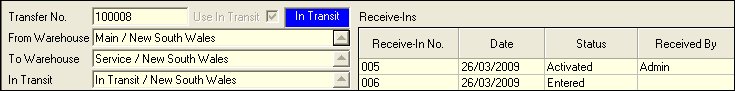
Warehouse Transfer Inwards forms can only be created from a Warehouse Transfer Outwards form. A warehouse transfer outwards can be received in over multiple inwards forms but only one warehouse outwards form can be attached to one warehouse inwards form.
The Warehouse Transfer Outwards form is updated with the Receive-In details, including the status.
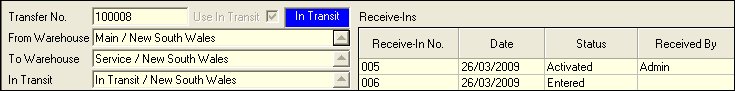
When all items are received or the outwards form closed from the Inwards form, the status of the Outwards form is updated to Closed.
The Items tab of the outwards form is also updated with the inwards form details.
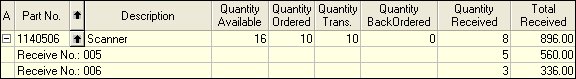
 Steps
Steps| 1. | Inventory
 Warehouse Transfer Inwards Warehouse Transfer Inwards
|
| 2. | Create a new record. |
| 3. | Select the relevant Warehouse Transfer Outwards form from the search window. |
| 4. | Type in the quantity Received OR click Receive All Outstanding. |
| 5. | Tick Close Transfer if all stock has been received. |
| 6. | Save changes. |
| 7. | Record, Activate. |
 If stock is received in error, a new warehouse outwards form needs to be created in the destination warehouse. There is no reversal or cancel option
If stock is received in error, a new warehouse outwards form needs to be created in the destination warehouse. There is no reversal or cancel option
Copyright © 2012 Jiwa Financials. All rights reserved.